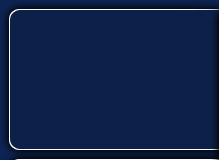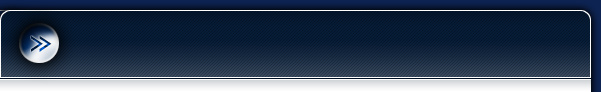MENU
Athletic Guidelines & Registration Guide
By clicking the link below, I certify that I have read the Parent & Athletes Bylaws. I agree to abide by the athlete(s) and parent code of conduct as laid out by CYO. I understand that failure to comply with these bylaws is subject to disciplinary action including, but not limited to, removal of the athlete and/or myself from the season, as well as future sports opportunities, per CYO guidelines.
Instructions for Registering Athletes in SportsPilot
1) If an athlete has not played for OLA before, please click plus sign under "Family Members" and a create profile in the STUDENT'S NAME with their Date of Birth.
2) Go back to home page and verify student appears under "Family Members". A profile must be created for each athlete BEFORE you can register them for a sport.
3) Under Account: select "BEGIN REGISTRATION"
4) Select the athlete's name from the list and click the right arrow under PROGRAM OPTIONS. Select the sport and grade level for the athlete.
5) Under "SELECT ROLE" click right arrow. At the bottom of CYO guidelines page click I AGREE.
6) Complete the athlete's information and then click CONTINUE.
7) If registering another athlete select "ADD REGISTRATION". If finished, select "CHECKOUT" under Review Registrations.
8) Complete payment information or return to the main page to see all registrations in your cart. Payment may be made from your cart, as well, if you have multiple registrations.